Streaming Context
Streaming Context consumes a stream of data in Spark. It registers an Input DStream to produce a Receiver object. It is the main entry point for Spark functionality. Spark provides a number of default implementations of sources like Twitter, Akka Actor and ZeroMQ that are accessible from the context.
A StreamingContext object can be created from a SparkContext object. A SparkContext represents the connection to a Spark cluster and can be used to create RDDs, accumulators and broadcast variables on that cluster.
DStream
Discretized Stream (DStream) is the basic abstraction provided by Spark Streaming. It is a continuous stream of data. It is received from a data source or a processed data stream generated by transforming the input stream.
Example: Extracting words from an Input DStream.In every 1 second data is processed using some flatmap operation and analysed.
The following are some of the popular transformations on DStreams:
map(func) ,flatMap(func), filter(func), reduce(func), groupBy(func)
Output DStreams:
Output operations allow DStream’s data to be pushed out to external systems like databases or file systems. Output operations trigger the actual execution of all the DStream transformations
Caching
DStreams allow developers to cache/ persist the stream’s data in memory. This is useful if the data in the DStream will be computed multiple times. This can be done using the persist() method on a DStream
Lets Understand Batch Interval /Sliding Interval/ Window Interval Concept in Spark Streaming:
Example: As per below example, batch interval is set 2 min, slide interval is set 4 min and window interval is set as 4 min. This means that, this streaming application take 2 min worth of data as each batch and process the data at every 4th min as per sliding window but only process last 4 min of data (i.e 2 batch of data at a time)as given by Window interval.
Batch Interval : 2 min
Slide Interval:4 min
Window Interval :4
10.01 :10.02 :10.03 :10.04 :10.05 :10.06 :10.07 :10.08 :10.09 :10.10 :10.11 ----Batch1----.----Batch2----..----Batch3----.----Batch4----.----Batch5----
// Reading streaming data files coming in a folder
import org.apache.spark.streaming.{StreamingContext,Seconds}
val ssc = new StreamingContext(sc,Seconds(5))
val empDstream = ssc.textFileStream("/user/Streaming")
case class Emp(id:Int,name:String,sal:Double)
empDstream.foreachRDD(rdd=>rdd.map(line=>line.split(",")).map(c=> Emp(c(0).toInt,c(1),c(2).toDouble)).foreach(println))
// Reading streaming data from socket
import org.apache.spark.streaming._
val ssc = new StreamingContext(sc, Seconds(5))
val streams = ssc.socketTextStream("172.31.60.179",44446, org.apache.spark.storage.StorageLevel.MEMORY_ONLY)
val wordcount = streams.flatMap(_.split(" ")).map(w=>(w,1)).reduceByKey(_+_)
wordcount.print
//Reading streaming data from Twitter
import org.apache.spark.streaming.{Seconds, StreamingContext}
import org.apache.spark.streaming.twitter._
import org.apache.spark.streaming.twitter.TwitterUtils
val consumerKey = "Have Your Own ConsumerKey from Twitter"
val consumerSecret ="Have Your Own ConsumerSecret from Twitter"
val accessToken ="Have Your Own accessToken from Twitter"
val accessTokenSecret ="Have Your Own accessToken Secret from Twitter"
System.setProperty("twitter4j.oauth.consumerKey", consumerKey)
System.setProperty("twitter4j.oauth.consumerSecret", consumerSecret)
System.setProperty("twitter4j.oauth.accessToken", accessToken)
System.setProperty("twitter4j.oauth.accessTokenSecret", accessTokenSecret)
val filters = Array("modi","trump","trudo","arnab","rahul gandhi")
val ssc = new StreamingContext(sc, Seconds(10))
val stream = TwitterUtils.createStream(ssc, None, filters)
val hashTags = stream.flatMap(status => status.getText.split(" ").filter(_.startsWith("#")))
val topCounts10 = hashTags.map((_, 1)).reduceByKeyAndWindow(_ + _, Seconds(10)).map{case (topic, count) => (count, topic)}.transform(_.sortByKey(false))
topCounts10.foreachRDD(rdd => {
val topList = rdd.take(10)
println("\nPopular topics in last 10 seconds (%s total):".format(rdd.count()))
topList.foreach{case (count, tag) => println("%s (%s tweets)".format(tag, count))}
})




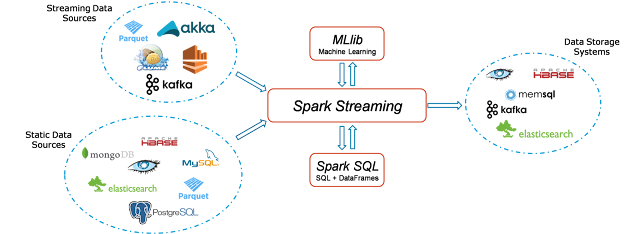
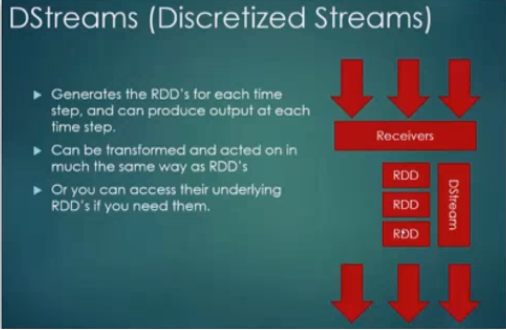





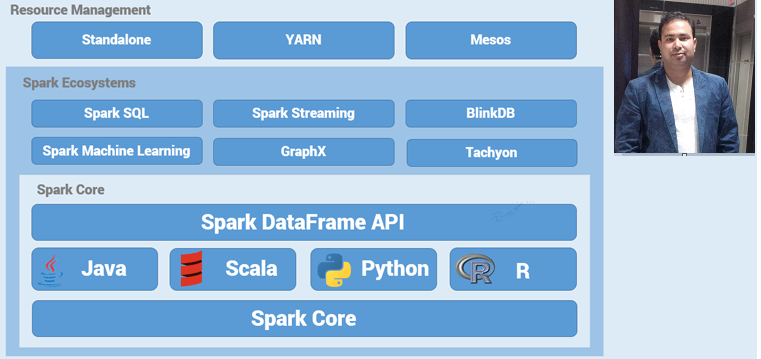
Comments
Post a Comment